Introduction
Most command line programs can have their behavior altered by supplying options to the command when it is invoked. Consider a typical command line to compile a C program:Before gcc can even begin compiling the source files, it first must parse the entire command line so as to understand exactly how the programmer expects the compiler to behave. Imagine having to deal with hundreds of options like the gcc command options. This summary of options shows hundreds of options alone. (I've count 1,790 options!)gcc -Wall -Wextra main.c foo.c bar.c -O -o program -ansi -pedantic -Werror
fmt opts.txt -w1 | awk '{$1=$1};1' | grep "^-" | nlIt isn't hard to imagine that a program that accepts a lot of arguments, options, and option arguments will need to include a lot of code just to parse the command line. Writing the code yourself is certainly possible, but having to do that for every program is not only tedious, but is very repetitive, inefficient, and error-prone. Would you want to write printf everytime you needed to print something to the screen? Of course not.
Fortunately, there are many libraries and APIs (Application Programming Interfaces) that are designed specifically for that task. One of those APIs is a function called getopt.
Before looking at getopt, a brief review of command line arguments is in order.
Usually, we see main prototyped as:
However, main is sort of overloaded to take parameters as well:int main(void);
We may even see it like this:/* These prototypes are the same */ int main(int argc, char *argv[]); int main(int argc, char **argv);
As we've seen with arrays as parameters, the declarations above are equivalent.int main(int argc, char *argv[], char *env[]);
int main(int argc, char *argv[])
{
int i;
for (i = 0; i < argc; i++)
printf("arg%i = %s\n", i, argv[i]);
return 0;
}
we would see something like this printed out:foo one two three 911
Another example:foo one two three 911
foo one "two three" four 911
Another way of printing the arguments using pointers instead of subscripts:foo one two three four 911
int main(int argc, char **argv)
{
while (*argv)
printf("%s\n", *argv++);
return 0;
}
foo one "two three" four 911
The character between the strings Two and Three in the diagram above is the space character, ASCII 32. Also, notice that the double-quote characters are not passed to the program.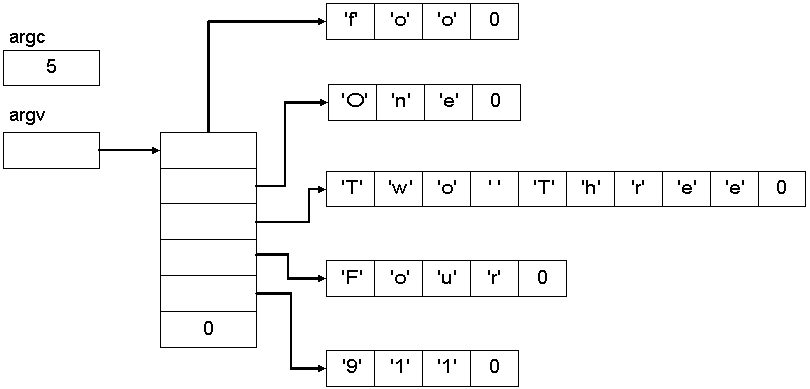
How would you pass a double-quote character to a program?
Note: Because argv is an array of pointers to characters (strings), you can only pass strings to a program. If you want to use the parameter as a number, you will have to convert it from a string to a number yourself. See the Data Conversion section in the C Runtime Library, specifically the atoi function.
Once you learn how easy and useful command line options are, you will want to add them to all of your programs like these two:
Usage: tablen [options] [file1 file2 ...] Options: -t --tabs look for tabs. -lX --longlines=X look for lines longer than X (default X is 80). -c --color use ANSI colors. -a --all look for tabs and long lines (default). -v --verbose show all problems, not just summary. -V --version display version and quit. -f --filename display filename with output. -h --help display this information and quit. Exit codes: (Only meaningful if processing a single file.) 0 - no tabs or long lines in any file 1 - 1 or more files had tabs 2 - 1 or more files had long lines 3 - 1 or more files had tabs and/or long lines 4 - trouble (e.g. couldn't open a file) 5 - trouble (e.g. couldn't malloc) To detect which file had issues, process only one file at a time, or use the -f option to display the filename with the output.
and the value returned from the program (usually via a return in main) will be displayed.echo $?
Usage: dumpit [options] [file1 file2 ...] Options: -wX --width=X How wide the output is (default is 16 chars). -c --color Use colorized output. -v --version Display the version and quit. -h --help Display this information. If no input files are specified, read from stdin.
Using getopt
The getopt function is prototyped like this (in getopt.h):The first two parameters are exactly like main and are usually just passed from main to getopt as-is.int getopt(int argc, char *const argv[], const char *optstring);
According to the documentation for getopt, you are supposed to include unistd.h. However, I've discovered that this doesn't work on all systems. Using getopt.h instead of unistd.h appears to fix the problem. So, if you are having problems using unistd.h, try including getopt.h instead.
There are also a few global variables defined within the API:
The interesting part of the getopt function is the last parameter:extern char *optarg; extern int optind, opterr, optopt;
This string is an encoding (of sorts) that contains all of the single-letter options that a program wants to accept. For example, if the program want's to accept these options:const char *optstring
then optstring would simply contain the string: "abX" (The order doesn't matter, although the characters are case-sensitive. The hyphens are not present, either.) The program would contain code similar to this:-a -b -X
#include <stdio.h> /* printf */
#include <getopt.h> /* getopt API */
int main(int argc, char *argv[])
{
int opt;
while ((opt = getopt(argc, argv, "abX")) != -1)
{
switch (opt)
{
case 'a':
printf("Option a was provided\n");
break;
case 'b':
printf("Option b was provided\n");
break;
case 'X':
printf("Option X was provided\n");
break;
}
}
return 0;
}
Command line options Output
Of course, in a real program, the programmer would actually do something with the options rather than just print out the information. However, this demonstrates how the getopt function behaves.
Option Arguments
Below is a simple gcc compile command:This command will compile only (-c) the file foo.c into bar.o (-o bar.o). The -o option is different than the -c option in that it requires an argument itself. If you want your options to accept an argument, you must provide getopt with that information.gcc foo.c -o bar.o -c
Let's assume we want the a and b options to accept an argument. This is how optstring would look now:
The colon after the letter tells getopt to expect an argument after the option. Now the code looks like this (partial):"a:b:X"
while ((opt = getopt(argc, argv, "a:b:X")) != -1)
{
switch (opt)
{
case 'a':
printf("Option a has arg: %s\n", optarg);
break;
case 'b':
printf("Option b has arg: %s\n", optarg);
break;
case 'X':
printf("Option X was provided\n");
break;
}
}
extern char *optarg; extern int optind, opterr, optopt;
Sample runs (assume the program has been compiled to a.out):
Command line options Output
When using single-letter options that require an argument, as in -a and -b above, white space between the option and the argument is optional. The first string following the option will be used as the argument (regardless of whether or not it starts with a minus sign).
Unknown Options and Missing Option Arguments
By default, getopt prints errors that it encounters. This is sometimes helpful, but we'd rather deal with the errors ourselves. To disable the automatic error printing, simply put a colon as the first character in optstring:Now, we need to handle the two error conditions ourselves:":a:b:X"
/* Notice the leading : in the option string */
while ((opt = getopt(argc, argv, ":a:b:X")) != -1)
{
switch (opt)
{
case 'a':
printf("Option a has arg: %s\n", optarg);
break;
case 'b':
printf("Option b has arg: %s\n", optarg);
break;
case 'X':
printf("Option X was provided\n");
break;
case '?':
printf("Unknown option: %c\n", optopt);
break;
case ':':
printf("Missing arg for %c\n", optopt);
break;
}
}
Sample runs (assume the program has been compiled to a.out):extern char *optarg; extern int optind, opterr, optopt;
A note about the last two examples above:
Command line options Output
Non-Option Arguments
Again, a sample gcc compile command will demonstrate:This command line has:gcc -Wall -Wextra main.c foo.c bar.c -O -o program -ansi -pedantic -Werror
gcc
-Wall -Wextra -O -o -ansi -pedantic -Werror
program
which are the files that the compiler will actually compile.main.c foo.c bar.c
Up until now, we've only focused on the options. What about the real arguments to gcc? getopt behaves in two different ways, as this code demonstrates:Before going any further, make sure that you really understand what every string in the example above means. In other words, which strings are commands, options, arguments, or option arguments and why? This will tell you if you understand how the command line works.
#include <stdio.h> /* printf */
#include <getopt.h> /* getopt */
int main(int argc, char *argv[])
{
int opt;
while ((opt = getopt(argc, argv, ":a:b:X")) != -1)
{
switch (opt)
{
case 'a':
printf("Option a has arg: %s\n", optarg);
break;
case 'b':
printf("Option b has arg: %s\n", optarg);
break;
case 'X':
printf("Option X was provided\n");
break;
case '?':
printf("Unknown option: %c\n", optopt);
break;
case ':':
printf("Missing arg for %c\n", optopt);
break;
}
}
/* Get all of the non-option arguments */
if (optind < argc)
{
printf("Non-option args: ");
while (optind < argc)
printf("%s ", argv[optind++]);
printf("\n");
}
return 0;
}
Sample runs (assume the program has been compiled to a.out):extern char *optarg; extern int optind, opterr, optopt;
As you can see, the default behavior for getopt is to move all of the non-option arguments to the end of the array. When getopt has no more options to parse, it returns -1 and the while loop ends. The external variable optind is used as an index into argv so we can retrieve the remaining arguments.
Command line options Output
If you want to have getopt parse and return the non-option arguments in the while loop (in the order specified), you must direct it to do so by putting a minus (-) in front of the optstring:
"-:a:b:X"
Note: When supplying both - and : at the front of the string, the minus must come first.
Sometimes, having getopt rearrange the non-option arguments is problematic, especially when
some of the options apply only to specific non-option arguments.
Microsoft's compiler will complain if you do this:
The warning tells the programmer that the /O2 option will apply to all files, even ones that come before the option. Some options will only apply to files that come after the option.cl main.cpp /O2 foo.cpp cl : Command line warning D9026 : options apply to entire command line
Sample code:
#include <stdio.h> /* printf */
#include <getopt.h> /* getopt */
int main(int argc, char *argv[])
{
int opt;
/* Notice the leading minus sign - in the option string below */
/* Remember that the number one in single quotes '1' is not the */
/* same as the number one without quotes. '1' is ASCII 49 */
while ((opt = getopt(argc, argv, "-:a:b:X")) != -1)
{
switch (opt)
{
case 'a':
printf("Option a has arg: %s\n", optarg);
break;
case 'b':
printf("Option b has arg: %s\n", optarg);
break;
case 'X':
printf("Option X was provided\n");
break;
case '?':
printf("Unknown option: %c\n", optopt);
break;
case ':':
printf("Missing arg for %c\n", optopt);
break;
case 1:
printf("Non-option arg: %s\n", optarg);
break;
}
}
return 0;
}
Putting it all together using this call:
Command line options Output
and running the program:getopt(argc, argv, "-:a:b:X")
Output:./a.out -t x -a foo -M y -b bar z -X w -b
To summarize, this string:Unknown option: t Non-option arg: x Option a has arg: foo Unknown option: M Non-option arg: y Option b has arg: bar Non-option arg: z Option X was provided Non-option arg: w Missing arg for b
"-:a:b:X"
Optional Option Arguments
Sometimes an option may not require an argument, but it allows an optional argument. There is a syntax for that, as well: Two colons (::) must follow the letter in optstring:In the string above, option a will accept an optional argument. (Option b requires an argument) Usage:":a::b:X"
Since the argument is optional, you will have to check the value of optarg to see if it is a valid pointer (otherwise, it's NULL).
Option syntax Meaning OK, No argument provided (optional). OK, argument is foo Wrong, no space allowed with optional arguments.
foo is considered a non-option argument.OK, argument is foo (required). OK, argument is foo (required). Wrong, option b requires an argument.
Code sample:
while ((opt = getopt(argc, argv, "-:a::b:X")) != -1)
{
switch (opt)
{
case 'a':
printf("Option a has arg: %s\n", optarg ? optarg : "(none)");
break;
case 'b':
printf("Option b has arg: %s\n", optarg);
break;
case 'X':
printf("Option X was provided\n");
break;
case '?':
printf("Unknown option: %c\n", optopt);
break;
case ':':
printf("Missing arg for %c\n", optopt);
break;
case 1:
printf("Non-option arg: %s\n", optarg);
break;
}
}
Command line Output
Long Options
There are some problems with the short, single-character options:There are many options for diff. So, not only do we have unlimited option names with longer names, but they can be self-explanatory. Consider this:diff file1.txt file2.txt --strip-trailing-cr
diff file1.txt file2.txt -Z
How about this:
I'm pretty sure that most programmers know what this does, or have a good idea of what it does. (-Z is short for --ignore-trailing-space. Who knew?)diff file1.txt file2.txt --ignore-trailing-space
This is the prototype for the long option function:
int getopt_long(int argc, char * const argv[], const char *optstring,
const struct option *longopts, int *longindex);
struct option
{
const char *name; /* name without -- in front */
int has_arg; /* one of: no_argument, required_argument, optional_argument */
int *flag; /* how the results are returned */
int val; /* the value to return or to put in flag */
};
#include <getopt.h> /* getopt */
#include <stdlib.h> /* exit */
#include <stdio.h> /* printf */
int main(int argc, char **argv)
{
int c;
while (1)
{
int option_index = 0;
static struct option long_options[] =
{
{"add", required_argument, NULL, 0 },
{"append", no_argument, NULL, 0 },
{"delete", required_argument, NULL, 0 },
{"verbose", no_argument, NULL, 0 },
{"create", required_argument, NULL, 0 },
{"file", optional_argument, NULL, 0 },
{NULL, 0, NULL, 0 }
};
c = getopt_long(argc, argv, "-:abc:d::", long_options, &option_index);
if (c == -1)
break;
switch (c)
{
case 0:
printf("long option %s", long_options[option_index].name);
if (optarg)
printf(" with arg %s", optarg);
printf("\n");
break;
case 1:
printf("regular argument '%s'\n", optarg); /* non-option arg */
break;
case 'a':
printf("option a\n");
break;
case 'b':
printf("option b\n");
break;
case 'c':
printf("option c with value '%s'\n", optarg);
break;
case 'd':
printf("option d with value '%s'\n", optarg ? optarg : "NULL");
break;
case '?':
printf("Unknown option %c\n", optopt);
break;
case ':':
printf("Missing option for %c\n", optopt);
break;
default:
printf("?? getopt returned character code %c ??\n", c);
}
}
return 0;
}
Command line Output
With the long option, you don't have to provide the entire string. If getopt can deduce what the option is with only a few characters, it will match that option. In the example above, --d matches --delete because it is the only option that begins with --d. In the case of --add and --append, two characters are necessary to disambiguate between them because they both begin with --a.
Associating Long Options with Short Options
Another example (partial). This example shows how to associate a short option with the long option. Note the fourth field of the struct is not 0, but is the associated short option:
while (1)
{
int option_index = 0;
static struct option long_options[] =
{
{"add", required_argument, NULL, 'a'},
{"append", no_argument, NULL, 'p'},
{"delete", required_argument, NULL, 'd'},
{"verbose", no_argument, NULL, 'v'},
{"create", required_argument, NULL, 'c'},
{"file", optional_argument, NULL, 'f'},
{NULL, 0, NULL, 0}
};
/* Still need to provide an option string for the short options */
c = getopt_long(argc, argv, "-:a:pd:vc:f::", long_options, &option_index);
if (c == -1)
break;
switch (c)
{
case 0:
printf("long option %s", long_options[option_index].name);
if (optarg)
printf(" with arg %s", optarg);
printf("\n");
break;
case 1:
printf("regular argument '%s'\n", optarg);
break;
case 'a':
printf("option a with value '%s'\n", optarg);
break;
case 'p':
printf("option p\n");
break;
case 'd':
printf("option d with value '%s'\n", optarg);
break;
case 'v':
printf("option v\n");
break;
case 'c':
printf("option c with value '%s'\n", optarg);
break;
case 'f':
printf("option f with value '%s'\n", optarg ? optarg : "NULL");
break;
case '?':
printf("Unknown option %c\n", optopt);
break;
case ':':
printf("Missing option for %c\n", optopt);
break;
default:
printf("?? getopt returned character code %c ??\n", c);
}
}
Suppose we remove the v from the string, changing this:
Command line Output
to this:"-:a:pd:vc:f::"
We still have this in our long options structure:"-:a:pd:c:f::"
{"verbose", no_argument, NULL, 'v'},
produces this:./a.out -v
Running this:Unknown option v
produces this:./a.out --verbose
?? getopt returned character code v ??
Pro Tip: You should always provide a default case in the switch statement. That will help you to find bugs (like above) in your code. Not doing so will cause you a lot of wasted time trying to figure out what's going wrong.
Long Options and Flags
Sometimes, we just want a true or false value. We want to enable or disable something.
gcc -c foo.c
The getopt_long provides a short-hand notation for setting flags as this modified example shows:
#include <getopt.h> /* getopt */
#include <stdio.h> /* printf */
/* File scope flags, all default to 0 */
static int f_add;
static int f_append;
static int f_create;
static int f_delete;
static int f_verbose;
int main(int argc, char **argv)
{
int c;
while (1)
{
int option_index = 0;
static struct option long_options[] =
{
{"add", no_argument, &f_add, 1},
{"append", no_argument, &f_append, 1},
{"create", no_argument, &f_create, 1},
{"delete", no_argument, &f_delete, 1},
{"verbose", no_argument, &f_verbose, 1},
{NULL, 0, NULL, 0}
};
c = getopt_long(argc, argv, "-:", long_options, &option_index);
if (c == -1)
break;
switch (c)
{
case 1:
printf("regular argument '%s'\n", optarg);
break;
case '?':
printf("Unknown option %c\n", optopt);
break;
}
}
printf(" f_add: %i\n", f_add);
printf(" f_append: %i\n", f_append);
printf(" f_delete: %i\n", f_delete);
printf(" f_create: %i\n", f_create);
printf("f_verbose: %i\n", f_verbose);
return 0;
}
Recall the option structure:
Command line Output f_add: 0 f_append: 0 f_delete: 0 f_create: 1 f_verbose: 1f_add: 1 f_append: 1 f_delete: 1 f_create: 1 f_verbose: 1f_add: 1 f_append: 1 f_delete: 1 f_create: 1 f_verbose: 1Unknown option v Unknown option c Unknown option d Unknown option a f_add: 0 f_append: 0 f_delete: 0 f_create: 0 f_verbose: 0
struct option
{
const char *name; /* name without -- in front */
int has_arg; /* one of: no_argument, required_argument, optional_argument */
int *flag; /* how the results are returned */
int val; /* the value to return or to put in flag */
};
Summary
Behavior:return ? for an unknown option
return : for a missing required option arg
-ofoo (OK, space is not required) -o foo (OK, space is allowed) -o=foo (incorrect, the arg will be interpreted as '=foo')
-o (OK, no arg supplied, optarg is NULL) -ofoo (OK, optional arg supplied, optarg points to 'foo') -o foo (incorrect, foo is just a regular arg to the command)
--option=arg (OK, equal sign with no spaces) --option arg (OK, space is allowed) --option = arg (incorrect, no spaces allowed with equal sign) --optionarg (incorrect, must have a space or an equal sign)
--option (OK, no arg supplied, optarg is NULL) --option=arg (OK, must use equal sign with no spaces) --option arg (incorrect, must use equal sign with no spaces) --optionarg (incorrect, must use equal sign with no spaces)
By making a first pass through the command line, you can easily find out how many files there are. Then, you can dynamically allocate an array on const char * to hold them (assume filecount is the count of files on the command line)foo -a file1 -b -c file2 file3 -d file4 -e -f file5 file6 ...
Then, during the second pass, as you encounter the filenames, you can append the name to the array in a loop:const char *filenames = malloc(filecount * sizeof(const char *));
filenames[counter] = optarg;
Other Uses For Command Line Arguments
Even if you think that you aren't going to use the command line or that no one else is going to run your program from the command line, there are other reasons why supporting command line arguments will make your program much nicer to use.Uses in GUI Environments
Have you ever dragged and dropped a file in Windows, Mac, Linux, or any other graphical environment? (Of course you have.) Well, a lot of the functionality of drag and drop is implemented via command line arguments. That's right, command line arguments.
If you drag and drop a file onto an executable (or shortcut) in a graphical environment, you will notice that the executable is launched (run) and it opens the file that was dropped. So, if you drop a file onto Notepad.exe in Windows, Notepad will run and open the file that was dropped. This doesn't happen automatically. It works because the people that programmed Notepad provided a command line interface, which can also be used by GUI environments. (It's actually just another way to communicate with the program.)
If you dropped a file named foo.txt (from some directory C:\Users\someuser\data\files\) onto Notepad.exe, the GUI environment is really doing something like this:
which is very similar to how you would run Notepad.exe from the command line and pass the name of the file, foo.txt, to the program.Notepad.exe C:\Users\someuser\data\files\foo.txt
Video review - a.k.a. Real Programs Use Command Line Parameters.
Single-instance demo using command line parameters.
Launching a Program from a Running Program
Most students have learned a simple trick that executing a program from within their C/C++ code can be done using the system function. If your program was running and you wanted to execute Notepad.exe (Windows, of course) from your program and have it edit foo.txt, you would do this:
system("Notepad foo.txt");
It is often a good idea to have your programs support command line arguments, even if you don't think
that you or anyone else will ever actually execute the program from a command line. Command line arguments are
a very simple way for one process to communicate with another and are supported on all operating systems in
pretty much the same way.
Most GUI systems (Windows Explorer, Mac Finder, Linux Desktops) all use command
line arguments to support "double-clicking" on a program/file/icon to launch/load a program. If you don't
support command line arguments in your own programs, your programs will not work correctly
on any of these systems and the users of your app won't be users any longer!
Additional Information: